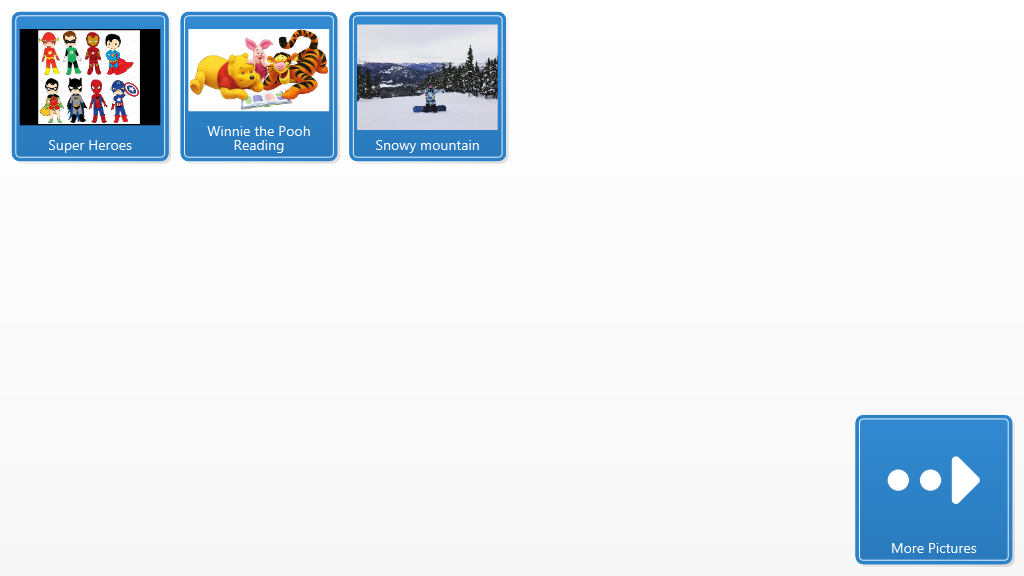Scene Talker
Scene Talker is a Grid designed to allow users to create hot spots on photographs and pictures.
How to use:
1 - From the home page create a Jump Cell to a new page. I used a 12x7 grid, but more cells will be useful if you want to focus on some smaller details in the picture
2 - On the new page, go to the [Grid] tab
2a - Change the [Background] to the photo/picture you want to comment on
2b - In [Grid Commands] select 'Bookmark Grid'
3 - Go to the [Style] tab
3a - When creating a write cell, select no fill and no border
3b - You can keep the cell as a write cell or you can add a sound effect or any other commands
3c - I've added a jump command to the write cells to a commenting page which can be copied in order to be used as a template for new pages. The commenting pages have the Grid Command: Self closing. The bookmark created on the main picture page ensures that you jump back to this page rather than the home page on closing.
I would welcome feedback - ashleyfai@hotmail.com
 Created in Grid 3
Created in Grid 3