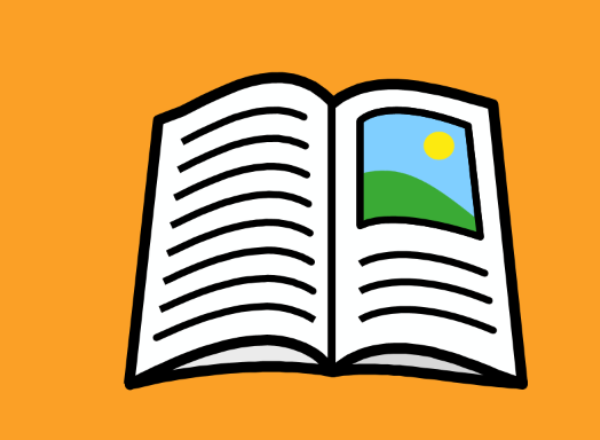Photograph Hotspots
 View profile for Gemma Hughes - Smartbox
View profile for Gemma Hughes - Smartbox
This is a simple one page grid bundle that shows how you can put hotspot buttons onto your photograph. This is so the user can click on part of the picture and then a description can be read.
To change the background to your own photograph.
* Press F11 to go into editing mode
* Select Edit grid settings (on left hand side of window under Grid Options)
* Under Grid background on the drop down menu pick Picture
* Navigate to where your picture is stored.
* Click Open and then Ok
For more information please look on Sensory Answers http://answers.sensorysoftware.com/
 Created in The Grid 2
Created in The Grid 2